Legal document management software
Meet Quill’s simplified legal document management software designed to help you effortlessly track your billable hours while efficiently managing your critical documents.
Meet Quill’s simplified legal document management software designed to help you effortlessly track your billable hours while efficiently managing your critical documents.

Say goodbye to the ‘paper’ in ‘paperwork’ with our document management software.
Our document management software is here to make your life easier. It’s a central, secure repository to store all your important practice documents and correspondence, taking a load off your admin tasks.
But that’s not all – our cloud-based document management systems lets you automatically merge client and case info right into your documents. No more tedious data entry, no more branding inconsistencies and definitely no more errors.
Best of all – it’s within Quill’s practice management system, so you don’t have to think twice about tracking your billable time.
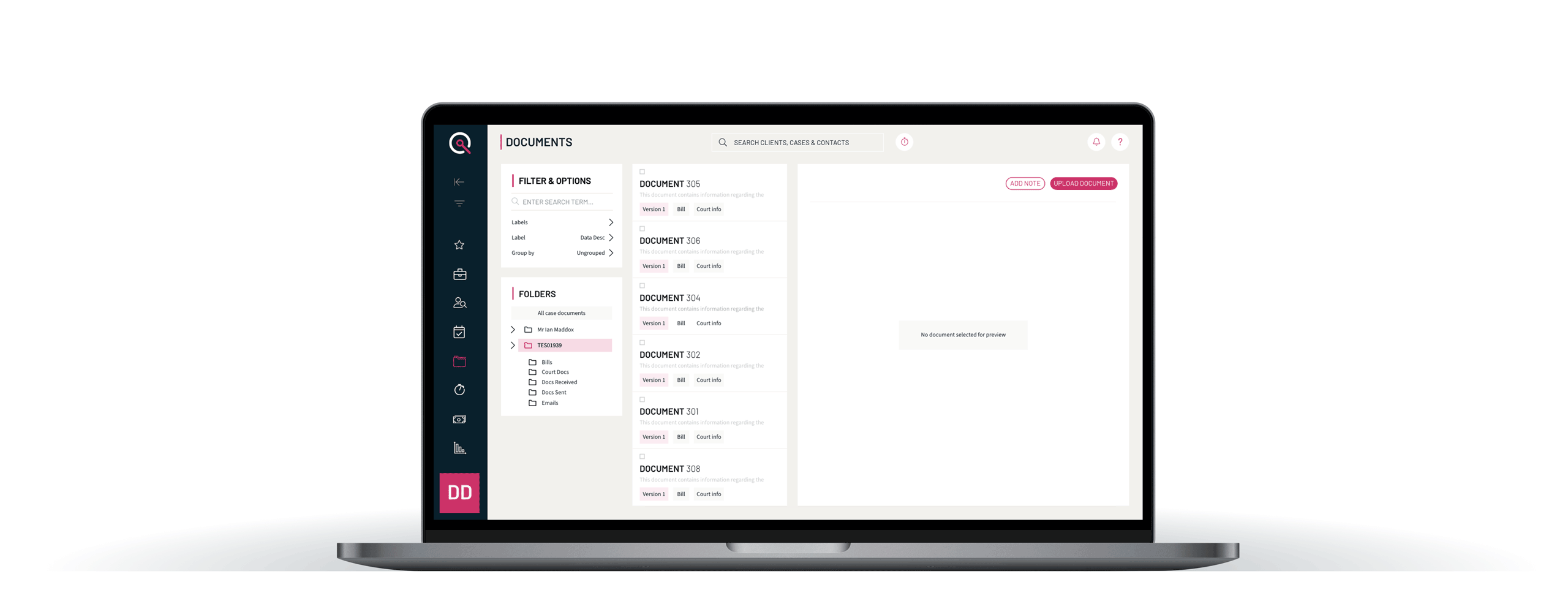
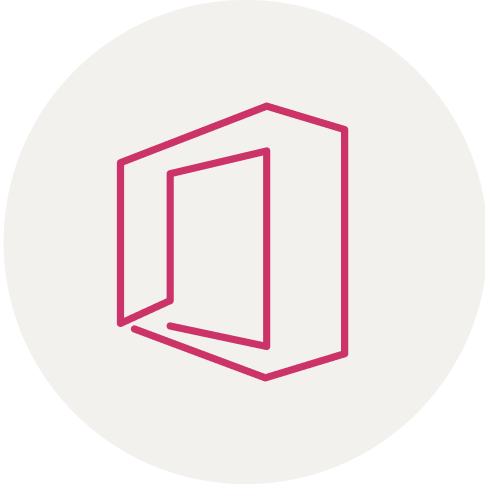
Whether you’re using Microsoft Outlook, Word, Excel or Windows Explorer, you can easily attach files, emails, notes and documents onto a case, so nothing slips through the cracks.

Unlike other providers out there, we offer unlimited, UK-based storage so you never have to worry that you’ll lose your client and case documents or run out of space.

Create your own practice templates for automatic merging of client, contact and case, all while maintaining brand consistency.

Easily file, manage and acesss all case-related correspondence and documents from anywhere. Give your colleagues the insight they need to pick up where you’ve left off even when you’re not in the office.

With all your frequently used legal form templates available within Quill, you can merge practice details into form fields, securely share forms with clients or counsel, electronically submit to HMRC and Companies House, and optionally bundle for speedy court pack production. With complex calculations automatically populated along with key merge fields, Quill’s legal forms save you time and reduce human error.
Learn more about legal forms
“Our ultimate game plan is to become fully digital and operate as smart as we can. As time progresses, we’ll become more proficient on the Quill system, assisted by increased adoption of document management.”

See our document management system in action by requesting a demo.